Physically, a PC-based controller is made up the same kinds of hardware components as most personal computers — a processor, some memory and an interface bus.
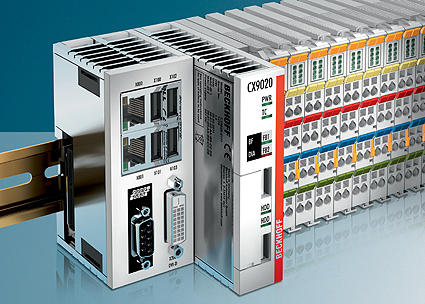
The interface bus is a high-speed dedicated bus that provides all types of information to and from the processor.
In personal computing, the hardware I/O consists of a keyboard and monitor.
The keyboard is an array of low voltage mechanical switches with an encoder to convert the switch inputs to data that the PC can deal with as symbols and alpha-numeric characters. The monitor is an array of pixels with color and brightness attributes.
PCs communicate through a variety of networks and can import and display various types of data, including audio and video information.
Various types of memory in the personal computer supports program execution, videos, and short-term storage needs for other tasks.
Using an industrial computer for control applications requires the same inputs and outputs as a personal computer … with the addition of interfacing to the various device types found on the factory floor.
Typical inputs and outputs found in manufacturing include discrete sensors, pushbuttons, pilot lights, mechanical switches, various types of sensors, electric motors, hydraulic actuators, and so on. Hard-disk memory stores long-term values … such as recipes values or production metrics. What’s more, like the personal computer, industrial computers have sophisticated communications capabilities with multiple ports that can host standard Ethernet or proprietary protocols.
PC-based controller software has two major components:
• The operating system (OS), which manages the internal processing and resources of the PC
• The user application software, which creates the target behavior in a particular machine or process control system.
Control programming languages vary from the various computer science disciplines (C, C+, Visual Basic, and so on) to more application-specific languages … such as the five classic languages recognized in IEC 61131 — Ladder Diagram, Instruction List, Function Block Diagram, Structured Texas and Sequential Function Chart languages.
There are major differences between industrial PCs and desktop PCs that are the result of the industrial environment. Plant floor conditions vary from location to location, but for vendors who want to sell control products to industry, high standards of environmental resistance are required. Factory floor frequently means high operating temperatures, dirt and dust in the environment, electrical noise and shock and vibration.
As part of the effort to make PC hardware rugged enough for industrial control, some equipment manufacturers thermally engineer their control boards to safely operate without fans in environments to 50° C.
Control equipment manufacturers have had to migrate operating systems for reliability and stable operation. Past versions of Windows were not suitable to host control software … which created the need for a realtime operating system (RTOS). With the widespread deployment of Linux and other stable operating systems, programming industrial control solutions is extremely stable. More after the jump.
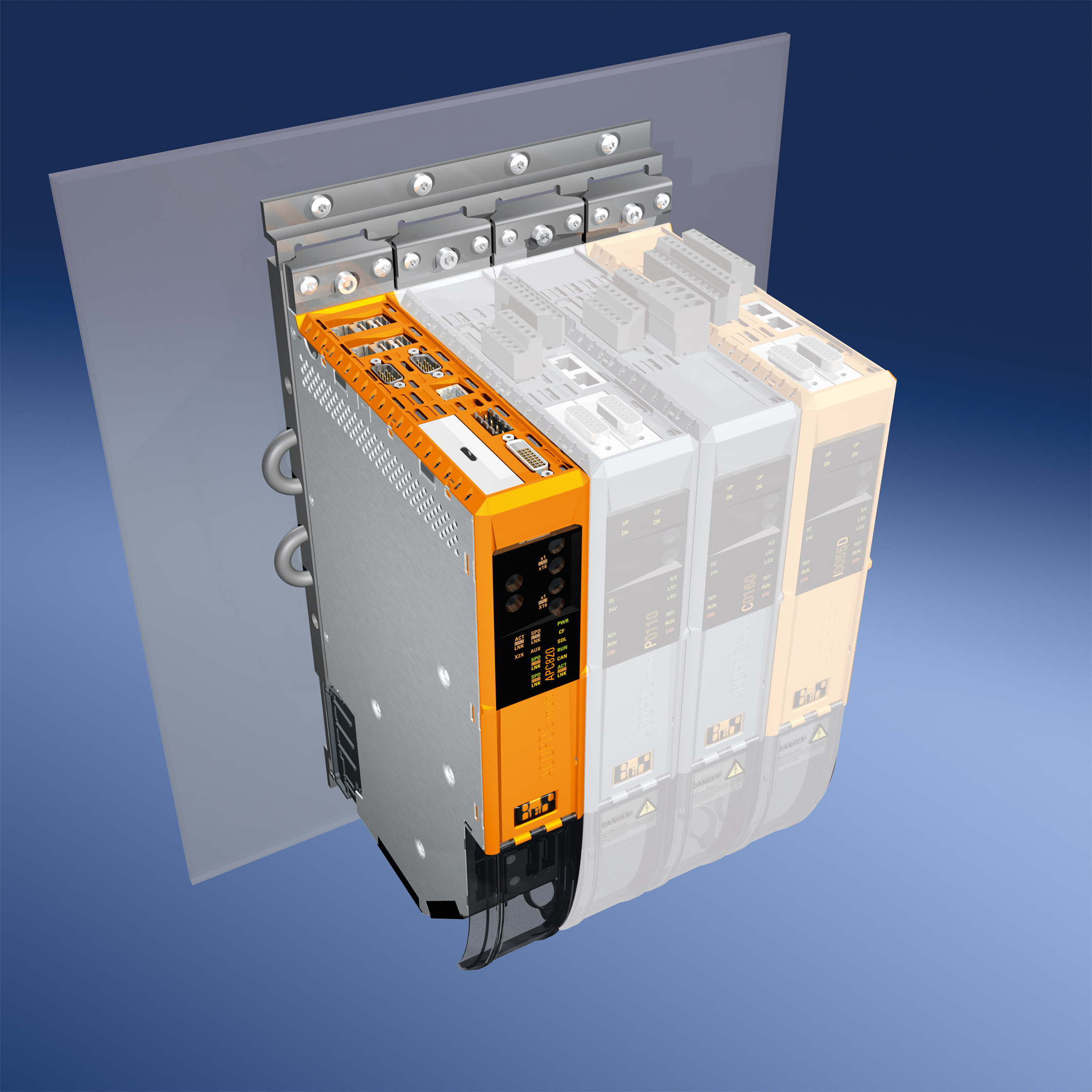
Because PC-based controls generally involve high volume chip sets and fewer custom or proprietary structures, they tend to be very cost effective. With the increased compute power of PC based platforms, even the most demanding control systems can be implemented using PCs. Coordinated motion control like robots, which are usually extremely demanding, have been hosted on PC based controls very successfully.
Some background on PC controls — in plain English
Traditional industrial controls have evolved with the availability of electronic hardware and programming environments. The first were CNCs in the 1950s and then PLCs in the 1960s. Once electronics capabilities expanded, the controls-hardware landscape got really messy. So today, engineers can program any application on a PC.
The main challenge for PC-controls engineers was to first get a stable operating system, as Windows was not robust enough. Today, Linux and newer Windows iterations fit the bill.
Next, PC-controls engineers had to get hardware environmentally stable enough to survive the industrial environment. Typical conditions include temperatures from -40° to 100° F, high humidity, lots of shock and vibration, dust and dirt, and chemical contamination. It wasn’t possible to bring desktops of that generation to the factory floor, especially if they used the floppy disks of the day.
In fact, both hardware and software have progressed together over the last 20 years, so that new iterations of both have slowly changed the rules of PC-controls engineering.
For OEMs and end users, that’s meant ever-increasing performance at ever-falling cost. In most cases, consumer-grade electronics has accelerated industrial-PC advancements.
Industrial PCs have been around for a long time. In fact, the entirety of Beckhoff’s PLC line uses Intel dual-core processors.
What’s more, in today’s PC-based control technology, any processor can process any number of tasks, whether it’s a PLC, motion, CNC, or DCS task — as the hardware doesn’t care. In contrast, end users do care, as they need programming tools that are familiar. That’s the main reason why ladder logic continues to exist … though in truth, today’s average cellphone has more computing power than the biggest Contrologix 5000.



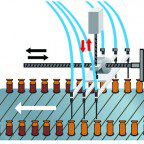



Leave a Reply
You must be logged in to post a comment.