Maple Systems HMI5071L HMIs offer a slim design, one Ethernet port, and are UL certified. The HMIs are programmed with easy-to-use EZwarePlus and users can program them to display in either landscape or portrait mode.
The new 7-in. HMI5071L HMIs excel where OEMs need UL certification but also needs to keep overall design cost down. Variations abound; features offer value and best-in-class reliability. Compare models at the Maple Systems website detailing the HMIs. Or for bulk and quantity discounts, email sales@maplesystems.com.
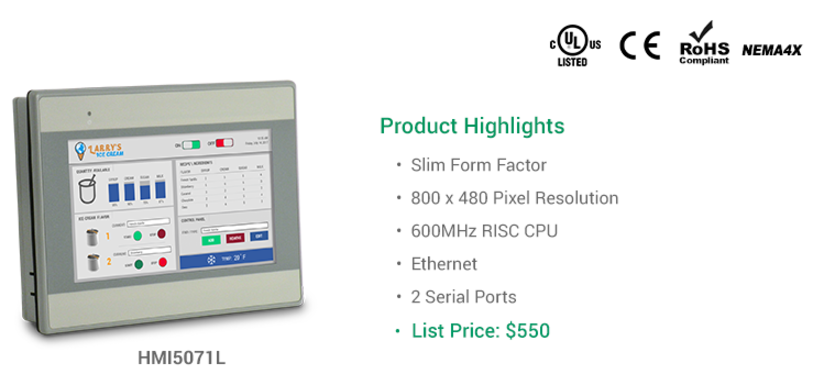
Alarm mManagement: When something goes wrong, ensure operators who can fix it know about the issue — no matter where they are.
Animation: Add gifs to applications as a way to guide operator attention to certain areas of the screen or indicate motion of a process.
Audio: Connect external speakers to play audio alarms or messages that get operator attention.
Barcode scanner: Connect a barcode scanner to the HMI and display scanned-barcode data on the HMI screen.
Bar graphs: Easily create simple bar and trend graphs to represent complex data, in multiple formats including floating point.
Data entry: Offers a variety of methods to edit data in the PLC.
Data logging and sampling: Collect data through data logging and sampling to gain insight into system processes.
Data management: Collect and distribute process data that makes sense.
Displaying data: Display data in myriad ways — allowing data type dictate the way in which it’s displayed.
Email: Configure the HMI to send emails with alarms information or data files.
Fonts: Choose from a variety of fonts and text styles to fit the look and feel of project.
Images and graphics: One can create graphics-rich screens using graphics from libraries or imported bitmaps, JPGs, or animated GIFs.
Macro custom functionality: With the power of macros, HMI functionality is limited only by imagination. Use macros to create a custom PLC protocol, perform complex math operations, scale PLC data, and much more.
Meters and gauges: Simulate easy-to-read analog controls such as temperature, current, pressure, speed, that can be customized to unique application.
MQTT: MQTT (Message Queuing Telemetry Transport) is a lightweight, low bandwidth protocol that works between clients and a broker (server) to publish and subscribe data (topics) among devices.
Multimedia: The HMIs can include videos to train operators … play video, audio files, display images or live video, and import custom graphics files.
Multiple languages: Helps OEMs wanting to market to different countries — and easily select different languages for projects.
Multiple states: Customize screen designs using graphic libraries of lamps, buttons, and switches, or import own custom graphics. Change the text or message with the state.
Operation log: Records and displays items in realtime on the HMI screen — and records items to a SQLite database file in the HMI.
Recipe management: Manage batch processes and easily select different batch variables to download to the PLC.
Screen design: Customize screen designs with the easy-to-use graphics libraries—or import own custom graphics.
Security: Manage access to control system and keep facility safe. Enjoy operational security features to prevent the wrong person from accessing information.
Time synchronization: Synchronize the HMI real-time clock with an NTP server or, when downloading to the HMI, with PC’s clock.
Trend graphs: Trend graphs allow one to represent related complex data in a simple, visual format.
Video: Display video from analog or USB cameras to help monitor and control process.
VNC server: The Graphic HMI’s built-in VNC server allows users to remotely monitor their process.
Web streaming: Video from a USB camera connected to the HMI can be streamed and viewed in a web browser on a PC or mobile device.
WiFi: Maple Systems HMIs offer secure access points to existing WiFi networks for unified, reliable, and easy production management.







Leave a Reply
You must be logged in to post a comment.